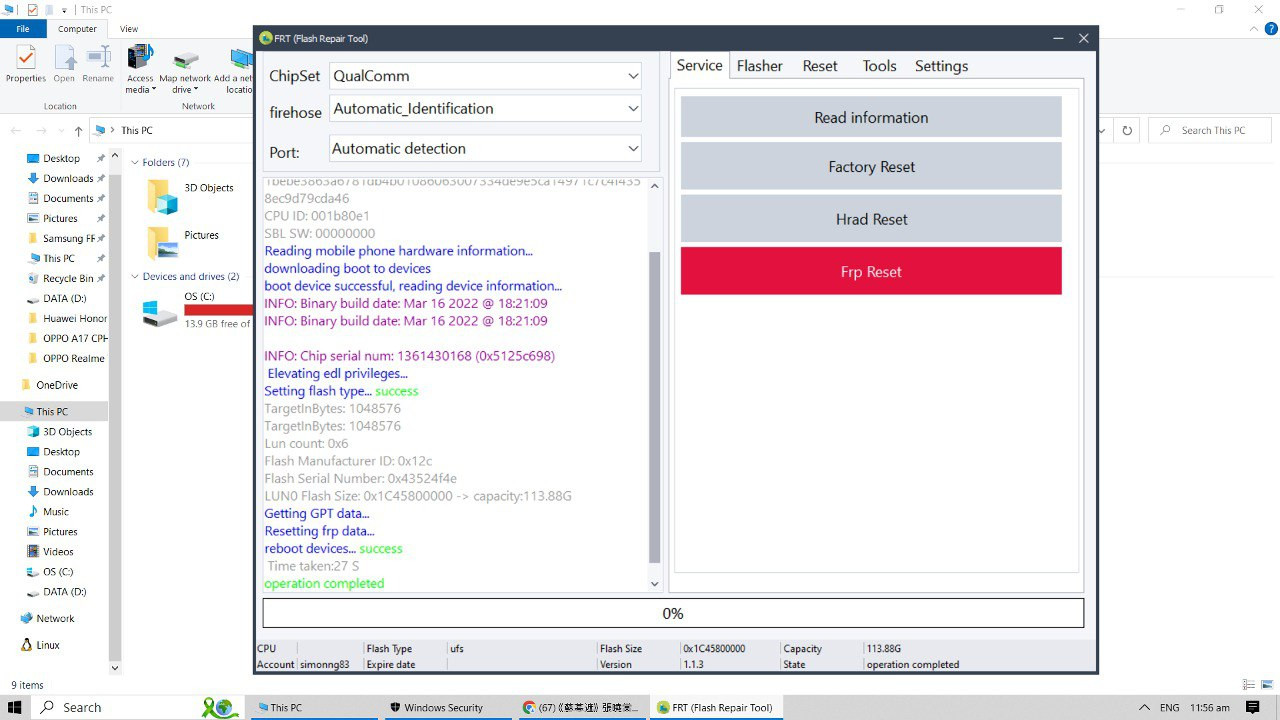البريد الإلكتروني: midofix600@gmail.com | واتساب: +201005304583
FRT Flash Repair Tool 1 Year Activation
Description
How to Use Flash Repair Tool (FRT)
- Download the latest version from the above links.
- Extract it on your computer using WinRar or 7zip.
- Run “frt.exe” as admin.
- Follow the on-screen instructions and complete the installation.
- Once installed, launch the frt from your desktop.
- Login with Username:
adminPassword:123456. - Connect your phone.
- select the required function.
- Once done, your device will restart.
- voila, you have successfully unlocked your device.
Note:
- Back up all your important data.
- Ensure your device is fully charged.
- Install all necessary USB drivers.
- .........................................................................................
- ....................................................................................
Troubleshooting Tips
- If the computer does not recognize your device, please reinstall the USB driver, change the COM Port, and restart your computer.
- Use a good quality USB cable for better connectivity and faster data transfer.
- If installation fails, disable the Windows Defender, Antivirus, or Antimalware.
Download FRT
Below are the download links for latest versions of the FRT tool for Windows (32-bit or 64-bit).
FRT_Tool_v.1.3.1 – Download
Information
Delivery time: 1-24h
Service type: Server
Submit to verify allowed: No
Cancellation allowed: No
Order processing: Manual